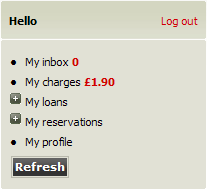Arena 1.5:Account summary
From ArenaWiki
Contents |
About the Account Summary Panel
The Account Summary Panel provides a summary of important parts of your account.
The figures shown in red beside My inbox and My charges show the total amounts of money owed.
View your loans
- Click the plus symbol (+) beside My loans to view further details, or click the minus symbol (1) beside My loans to hide further details.
- Click My loans to view complete details of, and work with, your loans.
View your reservations
- Click the plus symbol (+) beside My reservations to view further details, or click the minus symbol (1) beside My reservations to hide further details.
- Click My reservations to view complete details of, and work with, your reservations.
Refresh the summary
- Click Refresh to update the totals.
Log in or log out
You may also log in to or log out of Arena via the Account Summary Panel. To learn more see Log In and Log Out.