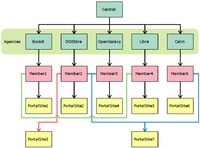Arena 2.0:Administration
m |
m |
||
| (21 intermediate revisions by one user not shown) | |||
| Line 5: | Line 5: | ||
Some of these articles explain aspects of Liferay administration relevant to this subject. To learn more about Liferay administration see [[Media:Liferay_Portal_Administrator's_Guide.pdf|the Liferay Portal Administrator's Guide]] [[Image:icon-pdf.png]]. | Some of these articles explain aspects of Liferay administration relevant to this subject. To learn more about Liferay administration see [[Media:Liferay_Portal_Administrator's_Guide.pdf|the Liferay Portal Administrator's Guide]] [[Image:icon-pdf.png]]. | ||
| + | *[[Arena_2.0:Arena_and_Liferay|Arena and Liferay]] - Learn about Arena and Liferay | ||
*[[Arena_2.0_Admin:release notes|Release notes]] - Notes about this version of Arena | *[[Arena_2.0_Admin:release notes|Release notes]] - Notes about this version of Arena | ||
| − | *[[Arena_2.0_Admin:admin log in and log out| | + | *[[Arena_2.0_Admin:admin log in and log out|Login and logout]] - Learn how to login and logout |
| − | + | ||
*[[Arena_2.0_Admin:admin portlets|Portlets]] - Learn how to administer portlets | *[[Arena_2.0_Admin:admin portlets|Portlets]] - Learn how to administer portlets | ||
*[[Arena_2.0_Admin:admin screen layout|Screen layout]] - Learn how to configure the screen layout | *[[Arena_2.0_Admin:admin screen layout|Screen layout]] - Learn how to configure the screen layout | ||
*[[Arena_2.0_Admin:admin page management|Page management]] - Learn how to manage and configure pages | *[[Arena_2.0_Admin:admin page management|Page management]] - Learn how to manage and configure pages | ||
*[[arena_2.0_Admin:CSS Files|CSS Files]] - Learn about CSS files. | *[[arena_2.0_Admin:CSS Files|CSS Files]] - Learn about CSS files. | ||
| − | |||
*[[Arena_2.0_Admin:ALMA|ALMA]] - learn about ALMA | *[[Arena_2.0_Admin:ALMA|ALMA]] - learn about ALMA | ||
| − | *[[Arena_2.0_Admin:Backup_of_Arena|Backup of Solr]] - Learn about backing up and restoring Solr. | + | *[[Arena_2.0_Admin:Backup_of_Arena|Backup of Solr]] - Learn about backing up and restoring [[Arena_2.0:Solr|Solr]]. |
| + | *[[Arena_2.0_Admin:image gallery|Image gallery]] - Learn how to use the image gallery. | ||
=Arena architecture= | =Arena architecture= | ||
| Line 20: | Line 20: | ||
[[File:Arena_local_installation_-_Oracle_LMS.png|thumb|right|Arena local installation - Oracle LMS]] | [[File:Arena_local_installation_-_Oracle_LMS.png|thumb|right|Arena local installation - Oracle LMS]] | ||
[[File:Arena_central_installation_-_solaris.png|thumb|right|Arena central installation - Solaris]] | [[File:Arena_central_installation_-_solaris.png|thumb|right|Arena central installation - Solaris]] | ||
| − | Arena provides a safe and interactive way for library members to access and use | + | Arena provides a safe and interactive way for library, archive and museum members to access and use he library, archive or museum management system (LMS) catalogue, and to communicate with other members through messages, reviews, recommendations and star ratings. It enables members to perform tasks that previously required a visit to a library, archive or museum branch, or required the assistance of staff. For example, users may now search the catalogue, locate a book or DVD that they like, and arrange a reservation for it. |
To do all this, Arena has to be more than just a web application. For this reason, we chose to build it inside the Liferay environment. The block diagram (see right) shows the essential components of Arena. | To do all this, Arena has to be more than just a web application. For this reason, we chose to build it inside the Liferay environment. The block diagram (see right) shows the essential components of Arena. | ||
| − | '''LMS''' This is the Library Management System. As its name suggests, it is the software used to manage the library. It may work with one or several databases (catalogues), locally or countrywide. Typically the LMS is OpenGalaxy, but it could be any LMS software. | + | '''LMS''' This is the Library Management System. As its name suggests, it is the software used to manage the library (or archive or museum). It may work with one or several databases (catalogues), locally or countrywide. Typically the LMS is OpenGalaxy, but it could be any LMS software, or archive software, such as Calm. |
| − | ''' | + | '''ALMA''' This provides the interface between the LMS and Arena. It pairs related instructions from the LMS and Arena, so that instructions passed between the two systems are understood and acted upon correctly. A different ALMA is required for each different LMS. To learn more see [[Arena_2.0_Admin:ALMA|About ALMA]]. |
| − | ''' | + | '''Central Services''' This is the component in Arena that contains the centralized services. It provides web services for the locally installed part of Arena, and may also have other components installed, such as fail-over and clustering features. |
'''Liferay and Portlets''' Liferay is the software foundation of Arena. It provides the environment for small applications, known as portlets, to run. It includes a range of ready-made portlet, which perform many common tasks. Many other portlets have been written to provide Arena's features. | '''Liferay and Portlets''' Liferay is the software foundation of Arena. It provides the environment for small applications, known as portlets, to run. It includes a range of ready-made portlet, which perform many common tasks. Many other portlets have been written to provide Arena's features. | ||
| − | '''Arena local''' This is the core of Arena. It also provides the web interface with which | + | '''Arena local''' This is the core of Arena. It also provides the web interface with which its users interact. |
| + | |||
| + | =Multi agency installation= | ||
| + | [[File:arena_2-0 multi-agency structure.png|right|200px]] | ||
| + | Arena is not limited to working with just one library, museum or archive catalogue. It may work with any number and combination of them. Each library, museum or archive catalogue is managed by an LMS (Library Management System) or archive system. Arena refers to each LMS as an '''agency'''. A library, museum or archive may be composed of many parts, such as locations, branches and departments. Arena refers to these as '''members'''. In other words, an agency may have any number of members. | ||
| + | |||
| + | Arena uses '''portal sites''' to provide its users with easy access to all members and agencies. For each Arena user, Arena also handles automatic login to all agencies with which the user has registered an account with Arena. This makes it possible for Arena to handle searches, loans and reservations across multiple library, museum and archive user accounts. | ||
Latest revision as of 10:29, 11 May 2011
[edit] Arena administration
This article explains how to administer Arena. It explains only subjects that are not already explained in Liferay product literature.
Some of these articles explain aspects of Liferay administration relevant to this subject. To learn more about Liferay administration see the Liferay Portal Administrator's Guide ![]() .
.
- Arena and Liferay - Learn about Arena and Liferay
- Release notes - Notes about this version of Arena
- Login and logout - Learn how to login and logout
- Portlets - Learn how to administer portlets
- Screen layout - Learn how to configure the screen layout
- Page management - Learn how to manage and configure pages
- CSS Files - Learn about CSS files.
- ALMA - learn about ALMA
- Backup of Solr - Learn about backing up and restoring Solr.
- Image gallery - Learn how to use the image gallery.
[edit] Arena architecture
Arena provides a safe and interactive way for library, archive and museum members to access and use he library, archive or museum management system (LMS) catalogue, and to communicate with other members through messages, reviews, recommendations and star ratings. It enables members to perform tasks that previously required a visit to a library, archive or museum branch, or required the assistance of staff. For example, users may now search the catalogue, locate a book or DVD that they like, and arrange a reservation for it.
To do all this, Arena has to be more than just a web application. For this reason, we chose to build it inside the Liferay environment. The block diagram (see right) shows the essential components of Arena.
LMS This is the Library Management System. As its name suggests, it is the software used to manage the library (or archive or museum). It may work with one or several databases (catalogues), locally or countrywide. Typically the LMS is OpenGalaxy, but it could be any LMS software, or archive software, such as Calm.
ALMA This provides the interface between the LMS and Arena. It pairs related instructions from the LMS and Arena, so that instructions passed between the two systems are understood and acted upon correctly. A different ALMA is required for each different LMS. To learn more see About ALMA.
Central Services This is the component in Arena that contains the centralized services. It provides web services for the locally installed part of Arena, and may also have other components installed, such as fail-over and clustering features.
Liferay and Portlets Liferay is the software foundation of Arena. It provides the environment for small applications, known as portlets, to run. It includes a range of ready-made portlet, which perform many common tasks. Many other portlets have been written to provide Arena's features.
Arena local This is the core of Arena. It also provides the web interface with which its users interact.
[edit] Multi agency installation
Arena is not limited to working with just one library, museum or archive catalogue. It may work with any number and combination of them. Each library, museum or archive catalogue is managed by an LMS (Library Management System) or archive system. Arena refers to each LMS as an agency. A library, museum or archive may be composed of many parts, such as locations, branches and departments. Arena refers to these as members. In other words, an agency may have any number of members.
Arena uses portal sites to provide its users with easy access to all members and agencies. For each Arena user, Arena also handles automatic login to all agencies with which the user has registered an account with Arena. This makes it possible for Arena to handle searches, loans and reservations across multiple library, museum and archive user accounts.