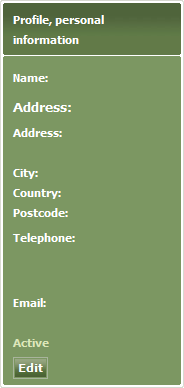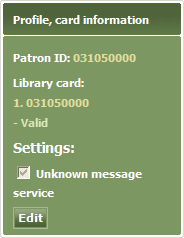Arena 1.5:Profile
From ArenaWiki
(Difference between revisions)
(→Edit your account profile) |
m (→My debts and payments) |
||
| Line 33: | Line 33: | ||
==My debts and payments== | ==My debts and payments== | ||
| + | See [[debts and payments|Debts and Payments]]. | ||
==My messages== | ==My messages== | ||
Revision as of 14:15, 2 September 2009
Each Arena user account has a profile which includes details of account activity, loans, reservations, payments, messages, and settings. You may view and work with your profile at any time.
- Click the Profile tab. The profile page will open.
The screen is divided into several panels.
Contents |
Profile, personal information
This panel provides information about you from your library membership record.
Edit your personal information
- Locate the Profile, personal information panel.
- Click Edit.
- Edit the information as required.
- Click Save to save the changes, or click Cancel to cancel the changes.
Profile, card information
Edit your library membership card information
- Locate the Profile, card information panel.
- Click Edit.
- Edit the information as required.
- Click Save to save the changes, or click Cancel to cancel the changes.
Loans
Reservations
My debts and payments
See Debts and Payments.